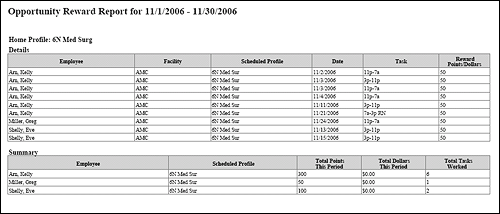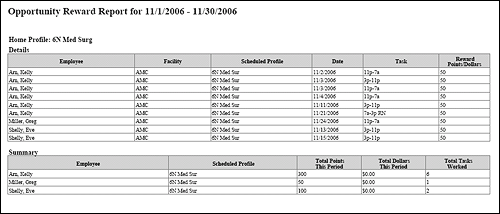In-App Help was last updated in 8.6.4 (released 10/23/2019) if you are looking for help with a feature that has been added or enhanced since 8.6.4, please check in Online Help from Help menu.
The Opportunity Reward Report
The Opportunity Reward report displays all rewards earned by employees who have worked a shift opportunity. This report is only available if your organization has configured Staff Manager to allow Opportunity rewards.
Clairvia Web saves the options you select for each report by your user login once you click Run Report.
Running the Opportunity Reward Report
Complete the following steps to run the Opportunity Reward report:
- From the Reports menu, select Management > Opportunity Reward Report. The selection criteria page opens.
- Select a profile or profiles from the menu.
-
Enter a start date in the box or click the calendar icon to use the date menu.
-
Enter an end date in the box or click the calendar icon to use the date menu.
- Select to Sort Report By: you can sort by Home Profile, Scheduled Profile, or by Employee Name/Abbreviation.
- Select whether to Show Details and Summary, Details Only, or Summary Only.
- Select whether to Show Employee ID: Yes or No.
- Select a Display Name Format: Full Name or Abbreviation.
- Select whether to Show Zero Rewards: Selecting Yes means the report displays all worked opportunities, even if no rewards were connected to them (that is, zero rewards). Selecting No means the report only show those worked opportunities with rewards attached.
- Click Run Report.
To print the report, see Printing Reports.
Viewing the Opportunity Reward Report
If no opportunity rewards were made for the dates specified, Clairvia Web displays the message There is no reward data to display. Otherwise, Clairvia Web displays a list of the actions connected to the opportunity.
The report displays the following information:
- Profile: If you selected Sort by Home Profile, the home profile is listed here. If you selected Sort by Scheduled Profile, the scheduled profile is shown here.
- Employee: The name of the employee who earned the reward shown in Last Name, First Name format.
- Facility: The name of the facility where the employee earned the reward.
- Profile: This is the home profile or the scheduled profile, depending on your selections on the selection page.
- Date: The date the employee earned the reward.
- Task: The name of the opportunity shift.
- Reward/Points Dollars: The reward the employee earned.
Sample Report
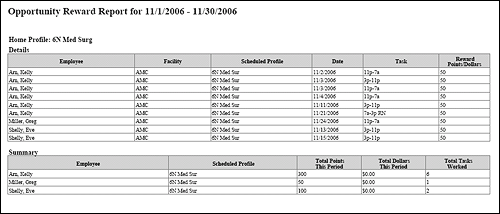
 Related Topics
Related Topics