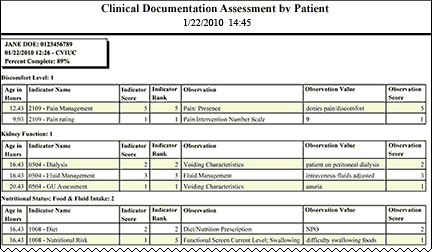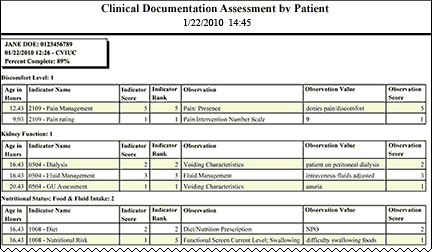In-App Help was last updated in 8.6.4 (released 10/23/2019) if you are looking for help with a feature that has been added or enhanced since 8.6.4, please check in Online Help from Help menu.
The Clinical Documentation Assessment by Patient Report
Note: This report requires the optional Outcomes-Driven Acuity application and a clinical documentation interface. Contact your Clinical Consultant or Cerner Corporation Client Services for more information.
This report lists the electronic clinical documentation observations Outcomes-Driven Acuity used to generate an acuity assessment for the selected patient and assessment date and time. The report displays the processed observations, values, and indicators for all Outcome assessments (complete and incomplete) entered within the eight hours before your selected date and time. You can use this report to facilitate your Acuity Audit process.
Clairvia Web saves the options you select for each report by your user login once you click Run Report.
Running the Clinical Documentation Assessment by Patient Report
Complete the following steps to run the Clinical Documentation Assessment by Patient report:
- From the Reports menu, select Acuity > ClinDoc Assessment by Patient. The selection criteria page opens.
- Enter a Patient Encounter Number. If you do not know the patient's encounter number, you can:
- Enter a start date in the box or click the calendar icon to use the date menu. Enter the Start Time in hh:mm format.
- Select a Show Outcome Rating option. If you select Yes, the report includes both the outcome name and its rating. If you select No, the report does not show the rating.
- Click Run Report.
To clear all your selections on the ClinDoc Assessment by Patient: Selection Criteria page, click Clear Form at the bottom of the page. To print the report, see Printing Reports.
Viewing the Clinical Documentation Assessment by Patient Report
The report contains the following information:
- Patient Name : Encounter Number
- Assessment Date, Time, and Location: The report displays this information in reverse chronological order based on the assessment date and time. For example, assume a patient had four assessments on January 13 at 0700, 1100, 1500, and 2000, but the 1100 assessment was entered at 1600. The report would list the assessments in the order 2000, 1500, 1100, 0700 based on the time of the assessment and not when it was entered.
- Percent Complete: The percent of weighted outcomes assessed. This calculation is based on the weight of the outcomes, not the number of assessed outcomes. For example, assume that the weighted total score for 16 outcomes was 80. If you received a Percent Complete value of 75%, it means that the total score for the assessed outcomes was 60. Staff Manager received no mapped clinical documentation for the outcomes making up the other 25% of the total score.
- Outcome Name or Outcome Name: Rating: The name of the outcome that the assessed observations, values, and indicators were mapped to for the patient in the assessment location. If you selected to show the outcome rating, the outcome Likert value is displayed beside the outcome name. Outcome mapping is determined during the Mapping Review phase of a Clinical Documentation-driven Acuity implementation.
- Age in hours: The number of hours the documented observation and value was pulled forward to be used in the selected assessment. Staff Manager pulls data forward based on time limits defined in Acuity Settings; data is pulled forward until Staff Manager either receives new data or the defined time limit has passed. Acuity Settings are defined by Cerner Corporation Clinical Consultants when implementing Outcomes-Driven Acuity.
- Indicator Name: The specific assessed patient state, behavior, or perception. Each observation and value is mapped to a single indicator for each outcome.
- Indicator Score: The Likert value (1-5) given to the assessed indicator. The indicator score is the lowest observation score of all the observations and values used for the current assessment.
- Indicator Rank: The indicator's assigned rank. Staff Manager uses ranking to assign the relative importance of the indicator in determining the outcome's Likert rating. Rank values include the numbers 1 through 5 and 99. A rank of 1 marks the most important indicator, while 5 marks the least important. The rank of 99 is used only when no other outcome indicators can be used for the assessment. Indicator ranking is determined during the Mapping Review phase of a Clinical Documentation Outcomes-Driven Acuity implementation.
- Observation: The description linked to the observation that was documented and sent to Staff Manager for use in the outcome assessment.
- Observation Value: The value selected from the menu or entered in the clinical documentation application for the observation and used by Staff Manager in the outcome assessment.
- Observation Score: The score assigned to the documented observation and value. A standard score (1-5) for each observation and value is determined during the Mapping Review phase of a Clinical Documentation driven-Acuity implementation.
Note: The report displays all assessment data when the report period is after the date of the most recent catalog import. The observation column and the observation score column are blank when the report date is prior to the most recent catalog import.
Sample Report
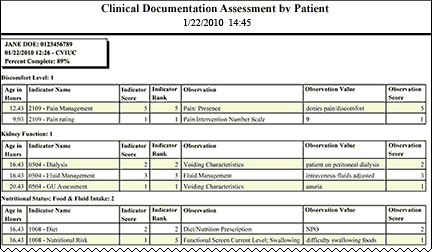
 Related Topics
Related Topics