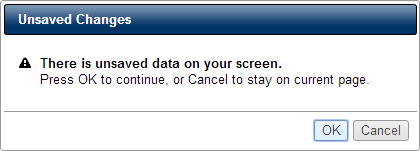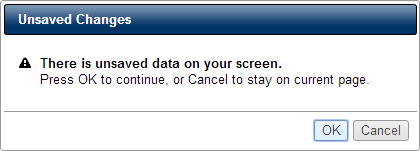In-App Help was last updated in 8.6.4 (released 10/23/2019) if you are looking for help with a feature that has been added or enhanced since 8.6.4, please check in Online Help from Help menu.
You are here: For Employees > Making Selections on the My Requests Page
Making Selections on the My Requests Page
The My Requests page is very flexible; it changes to match what you are doing. If you select a cell, the page changes the Request Sidebar so that you can make a request. If you select an already existing request, the page changes the Sidebar to display the request's details. This topic reviews your selection options.
Making Multiple Selections
You can make multiple selections of items in the present or future, but you cannot make multiple selections of items in the past.
You cannot make multiple selections of different types of items:
- You cannot select cells and requests.
- You cannot select both your requests and other users' requests.
If you select incompatible items, the page cancels your previous selection and keeps the last item you selected.
You can make multiple selections of pending or wait listed requests. You cannot make multiple selections of approved or denied requests.
The Unsaved Changes Window
The My Requests page warns you if you try to make a selection that would cancel out an action you have not saved. When this happens, the Unsaved Changes window opens.
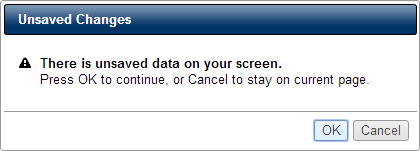
The Unsaved Changes window opens if you have one or more cells in the Schedule Grid selected and you click on:
- Another user's request
- One of your own requests
The window also opens if you have two or more of your own requests selected, and then click:
- Another user's requests (iPad and Android only)
- A cell in the schedule grid (iPad and Android only)
Understanding Selection Restrictions
The My Requests page does not let you select an item if doing so conflicts with your profile's Staff Manager configuration. Cells you cannot select have gray backgrounds to indicate that selection is disabled. The following list reviews the most common restrictions.
- If the profile you are in has configured requests so that you cannot view another employee's request details, you cannot select other employees' requests.
- Since you cannot make requests for past dates, you cannot select cells in the past. However, you can select requests in the past in order to view the request's details.
- Your profile can limit how far in advance Staff Manager accepts requests. You cannot select cells beyond the configured date limit.
- You cannot select cells in dates outside your profile's configured Request Access Schedule Periods.
- If a cell in the Weekly by Task view Schedule Grid has no Availability slots, you cannot select the cell or the Task:Date.
- You cannot select a cell that already contains one of your requests, but you can select the request in order to edit or delete it.
- If you have a pending transfer on file, you cannot select cells in your current profile for dates after your transfer date.
- If you have a pending termination on file, you cannot select cells for dates after your termination.
- Once you select cells and tasks and click Select in the Calendar View, you cannot select other cells in the Schedule Grid. This restriction is temporary and disappears once you save your current request.
 Related Topics
Related Topics